- Run Group Policy Editor by clicking [Start], then type gpedit.msc.
- In the folder Local Computer Policy-User Configuration-Administrative Templates-Windows Components-Internet Explorer, find the setting Identity Manager: Prevent users from using Identities.
- Double-click settings Identity Manager: Prevent users from using Identities earlier, and then select [Enabled] .
- Then click [OK] and close the Group Policy window. From now on, users no longer can create, modify, or delete identities. Besides the option [File]> [Switch Identity ...] will be abolished.
- good luck
google search
Prevent Download File Browser
- Runs Policy Editor with klick[run], type “ gpedit.msc ”, then press [Enter] 2. Come in to go to Computer Policy User Configuration Administrative Templates Components's Windows Browser Menus's Internet Explorer .
- Come in to go to Computer Policy User Configuration Administrative Templates Components's Windows Browser Menus's Internet Explorer
- Sought for and if have ketemu, two-time click on [Save this program to disk options]
- Click[] to aktive
- Press[], then Group window close Policy. Now attempt runs Your Internet Explorer. Open website that provides unduhan file. Unduh is that file. While emerges dialog box for download, You won't get klick option [This Program to Disk] to keep.
How to Install Windows XP via USB Flash Disk
Download program Here
- Download and extrak file usin winzip or winrar (Better make a new folder), file PeToUSB_3.0.0.7.zip should be a folder with files usb_prep8.zip or otherwise.
- Plug USB flash disk to a USB port. Remember, remember the position of its drive. Is F:, G:, H:, and so forth.
- Insert the Windows XP installation CD to the optical drive. If the computer running the installation process automatically, cancel it and close all applications being run.
- Next, open the folder where you extract the application modules of the installation.
- Run the file called "usb_prep8.bat" then the screen will appear Command Prompt window contains various commands. If you have any posts appear "Press any key to continue, press any key to confirm.
- In the display window will appear asking you PEtoUSB format USB flash disk you. No need to change any settings, right click Start to begin formatting. Answer the confirmation according to your needs.
- If you are finished, close the window PEtoUSB (do not close the Command Prompt window that opens before you when usb_prep8.bat run), then the screen will show the options from 0 to 5.
- Use option 1 to select the installation source files will be copied to flash disk. Here, specify the drive where you save the installation of Windows XP. Select the optical drive only where there is already a CD in Windows XP, or select a folder of your choice if you have copied the Windows XP installation files to a specific folder.
- Select option 3 to determine where your light flash disk. If your flash disk in the drive F:, then type F and press ENTER. If the drive G: then type G and press ENTER, so further apply to the other drive
- Then select option 4 to start the process of installing the module will be copied to flash disk automatically. Answer any confirmation that appears with the Y or YES or OK, or other form of approval.
How to make video karaoke
1. Winamp or other MP3 player
2. Dart Karaoke Studio
3. Notepad
4. Karaoke Builder Studio
As for the supporting software, you can take the EXP Audio Editor.
Dart Karaoke Studio, Karaoke Builder Studio, and EXP Audio Editor you can search and download through the site www.download.com
Okay, let's start step by step pembuatannya!
1. Create first MP3 lyrics that make you want to video karaoke. Use Winamp or other MP3 palyer, and the media as Notepad to write liriknya. In the process of transferring Notepad lyrics to this song, sometimes we have difficulties as they may sound penyanyinya unclear, or too fast.
If this is your problem, complete with the help of Audio Editor EXP! This software has the ability slow tempo songs, so that makes it easier to write in your liriknya.
2. Once you have liriknya (in. Txt), now Dart Karaoke Studio, open the sub-program Dart Karaoke Author. Open the MP3 file is, and liriknya. Synchronize and then between songs and liriknya by clicking Set Flag (or simply press spacebar on the keyboard) at the time for word in your song lyrics, sung by the cantor.
If completed, you can save a project-to make this if you want to mempergunakannya again.
3. Still in the Dart Karaoke Author. Now navigate the cursor to the "Karaoke" and select "generate a CD + G Track".
Next you will be presented on a menu. Click "Change" to change the folder where you save the output-men (which is formatted. Bin).
In the Settings column, you will find options that relate to the lyrics of the songs will be displayed on the screen.
"Number of line in the screen" shows how many lines of text to be displayed on your screen later.
"Coloring mode" that shows what will be highlighted, "line" means the highlight per line, while the "word" means the per word highlight. I recommend you select a "word" to "Coloring Mode".
"Presentation Mode" to determine how the text will then be displayed on the screen. Options "Scroll" means the new line will appear directly each one finished in the line-highlight. While the "Repaint" means a new line, new lines appear if the entire display in the highlighted finish. For this option I recommend you select "Scroll" only.
While the "Alignment" to set the order of the text. "Center" means the average, while the "Left" means the average left.
"Text Font" to determine the font and font size of what you will use in the song lyrics.
Meanwhile, "Color" set the text color of the song.
Under the "Settings", there is the "Bitmaps" which you can use if you want a specific image displayed on the screen as the background of your video later.
Once finished just click "OK", and you'll soon get the output file, with the format. Bin.
4. Format. Bin that you can actually have a song and text. But you can only run this file on a CD + G Player, and not accustomed to the other Media Player like Windows Media Player or Winamp. So that your file can be played in Winamp, Windows Media Player, or even played in VCD Player, you need to change them (to convert) to the first in a video format.
One of the software that is capable of this task is running Karaoke Builder Studio. This software is able to change. To the bin. Avi
Start the Karaoke Builder Studio and select Tools. Click the tab "CD + G to AVI Video."
Select the input for the CD + G and audio files. Bin that you get through the process above.
While for the output, select the folder where you will save a file. Avi that will be generated.
Leave the other options such as-is and Click "Build" to start the process.
Congratulations! Now you get a karaoke video file (format. Avi), you can play in Winamp or Windows Media Player. If necessary, burn-it's the video file (with the help of software Nero or other burner software) to the CD, to be played on your VCD Player devotion.
Congratulations try! Run when booting
IBM Lotus SYmphony
 In the year 1980-an lotus Symphony is a DOS-based office applications are very popular and is now the name of the application that is used to tebaru this freeware.Kalau version of OpenOffice that is already very mature program, lotus Symphony beta launch in a year ago to try reaching the market freeware application that office. openoffice which is different from the very feature full Lotus Symphon only three applications that use them is to write, create spreadsheets, and presntasi this is the same as the lotus Symphony at the time of DOS. enggunakan lotus Symphony engine open source openoffice with the same, so that hern if not the ability similar to the lotus Symphony openoffice. If you want the office application is lighter than openoffice, but has the ability to almost the same lotus sympohony response.DOWNLOD NOW
In the year 1980-an lotus Symphony is a DOS-based office applications are very popular and is now the name of the application that is used to tebaru this freeware.Kalau version of OpenOffice that is already very mature program, lotus Symphony beta launch in a year ago to try reaching the market freeware application that office. openoffice which is different from the very feature full Lotus Symphon only three applications that use them is to write, create spreadsheets, and presntasi this is the same as the lotus Symphony at the time of DOS. enggunakan lotus Symphony engine open source openoffice with the same, so that hern if not the ability similar to the lotus Symphony openoffice. If you want the office application is lighter than openoffice, but has the ability to almost the same lotus sympohony response.DOWNLOD NOW
Open Office
 Open office is a program office or the office of MS Office.Perlu known that open office is free. Features open office almost the same with all the MS office for example support OpenDocument format xml-based, can be in the program, the interface uniform. No significant differences create open office can replace MS office because there are only a few differences, namely the number of rows and columns in calc fewer of MS excel spreadsheet, there is no grammar check function in the writer, but there are also some of the excess open office in compare with MS office is nexport PDF writer while on the need to use MS office add-ons, options on the chart type calc more. There are six applications that are open in the office among the Writer (write), Calc (for application speadsheet), IMPRES (for create a multimedia presentation), BASE (database processing program), DRAW (for drawing vector graphics), MATH (to create mathematical notation easily).DOWNLOAD HERE
Open office is a program office or the office of MS Office.Perlu known that open office is free. Features open office almost the same with all the MS office for example support OpenDocument format xml-based, can be in the program, the interface uniform. No significant differences create open office can replace MS office because there are only a few differences, namely the number of rows and columns in calc fewer of MS excel spreadsheet, there is no grammar check function in the writer, but there are also some of the excess open office in compare with MS office is nexport PDF writer while on the need to use MS office add-ons, options on the chart type calc more. There are six applications that are open in the office among the Writer (write), Calc (for application speadsheet), IMPRES (for create a multimedia presentation), BASE (database processing program), DRAW (for drawing vector graphics), MATH (to create mathematical notation easily).DOWNLOAD HERE
Avg free edition 8.5
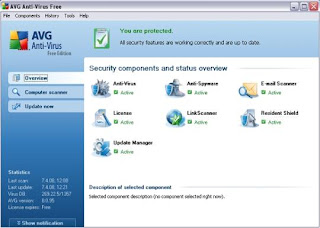
AVG anti-virus freeware is the most popular features with a complete comparison with other anti-virus. Many of advantage is the ability to have a virus check on the email for viruses and update virus database which can be automatically updated. AVG also provides updates offline. AVG obtain many prestigious awards. As anti-virus to detect viruses you a worm, Trojan. Recommended AVG resident shield to detect viruses in real-time each time you open or execute files. Berbayarnya version for the recently released, version 8 has the additional ability of anti-spyware, anti-root kits, anti-spam, etc.. No wonder if the AVG anti-virus is a predicate has at most anti-virus downloaded on the internet.
DOWNLOAD AVG 8 FREE
for manual update
DOWNLOAD HERE
winam player

windows media player

klite mega kodec (media plyer classic)

If you want a multimedia application that is very lightweight and can be read almost all multimedia files, the option is K-lite mega codec, or that we know with the media player classic. Application is using dozens of codec freeware that can identify dozens of multimedia formats. Including that by default can not be recognized by winamp or other multimedia applications. MPC Although this seems very simple without the various features or plugins akan very seriously but the ability to recognize the extraordinary multimedia files Because kelengkapannya. In installing media player classic is also provide many additional utilities to handle various multimedia files.
gomp layer
Gom player is a multimedia application that's more lightweight and winamp Wmp. Equipped with a complete different codec and features to improve the sound or video display that makes Gom into alternative choice as a multimedia player. Gom positioned as a multimedia alternative because it can identify multimedia files more than Wmp and winamp does not need the headache, dizziness using additional codec. If there is a codec that is required, Gom automatically can lead directly to the codec codec freeware site to be able to download it. Other advantages, Gom can identify the various formats and playlists misalnnya Subtitle file a certain size. Srt. that I always use to translate the film.
DOWNLOAD LINK CAN SEE IN THE FACEBOOK ACCOUNT
avira antivir personal edition
more
DOWNLOAD AVIRA IN HERE
for update manual DOWNLOAD HERE
Download free avast home edition 4
 Lately avas become popular because the products have changed to become at once the antimalware be as anti-spyware and anti-rootkit concluded from the above description that avast is a rare combination in the freeware product. Avast has a lot of the same ability with AVG, AVIRA, and others. The ability of anti spyware anti-root kits make sebgai avast anti-malware handal.avast also able to check the files terkompresi such as rar, zip, and other capabilities such as this which is owned by only paying anti-virus, some of the features unggulannya "strong self-protection" technique that is sophisticated with avast in any difficult conditions in non-switch by the virus even though that is not known. inter-face design looks rather simple, although strange as antivirus scanning engine and have a very fast. the status of the installation program, but functions as a full trial and only 60 days so you need to register to the site to get free 1 year license to be renewed every year the license is required so that you can download update its virus database.
Lately avas become popular because the products have changed to become at once the antimalware be as anti-spyware and anti-rootkit concluded from the above description that avast is a rare combination in the freeware product. Avast has a lot of the same ability with AVG, AVIRA, and others. The ability of anti spyware anti-root kits make sebgai avast anti-malware handal.avast also able to check the files terkompresi such as rar, zip, and other capabilities such as this which is owned by only paying anti-virus, some of the features unggulannya "strong self-protection" technique that is sophisticated with avast in any difficult conditions in non-switch by the virus even though that is not known. inter-face design looks rather simple, although strange as antivirus scanning engine and have a very fast. the status of the installation program, but functions as a full trial and only 60 days so you need to register to the site to get free 1 year license to be renewed every year the license is required so that you can download update its virus database.DOWNLOAD AVAST FREE
for manual update
DOWNLOAD HERE

